What is Kepler?
Kepler (Kubernetes-based Efficient Power Level Exporter) is an open-source project designed to help monitor and optimize the energy consumption of workloads running on Kubernetes clusters. It provides real-time insights into the power usage of different components in a Kubernetes environment, enabling users to make more energy-efficient decisions in managing their workloads.
Kepler specifically refers to software that uses the Kepler tool to optimize energy consumption in Kubernetes-managed environments. It aligns with the principles of “green computing,” which aims to reduce the environmental impact of computing activities by minimizing energy usage. By providing detailed power usage metrics, Kepler helps developers and operators make informed decisions to lower their carbon footprint, improve resource utilization, and optimize overall energy efficiency in cloud-native applications.
In this post, I’ll show you how to install Kepler on Kubernetes cluster running on Fedora.
- Follow steps 1 and 2 in the document below.
https://sustainable-computing.io/installation/kepler/ - Perform a step Deploying Kepler on a local kind cluster in the document above.
- Access to http://localhost:3000/, log in as an admin user, then navigate to Dashboards -> Kepler Exporter Dashboard. You’ll see the screen like below:
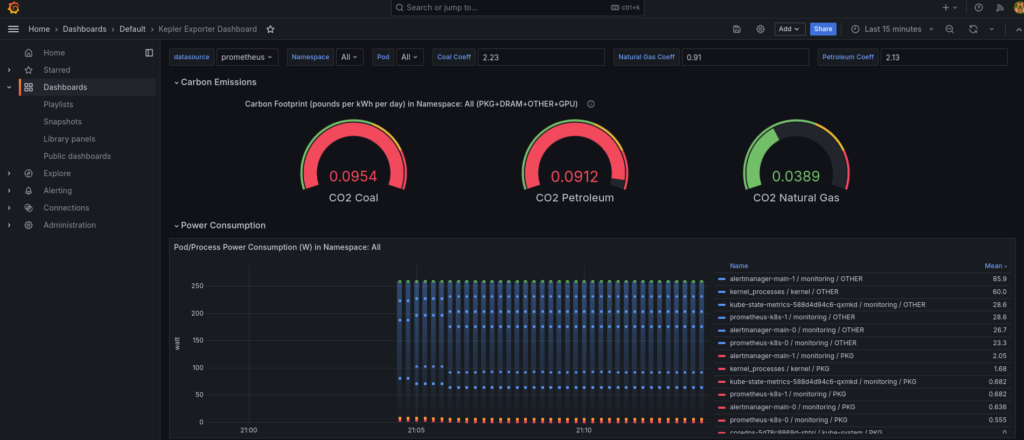
Conclusion
We can easily build Kepler on our Kubernetes cluster. Let’s start to monitor CO2 emissions with Kepler. I’ll post more solutions. Stay tune!
